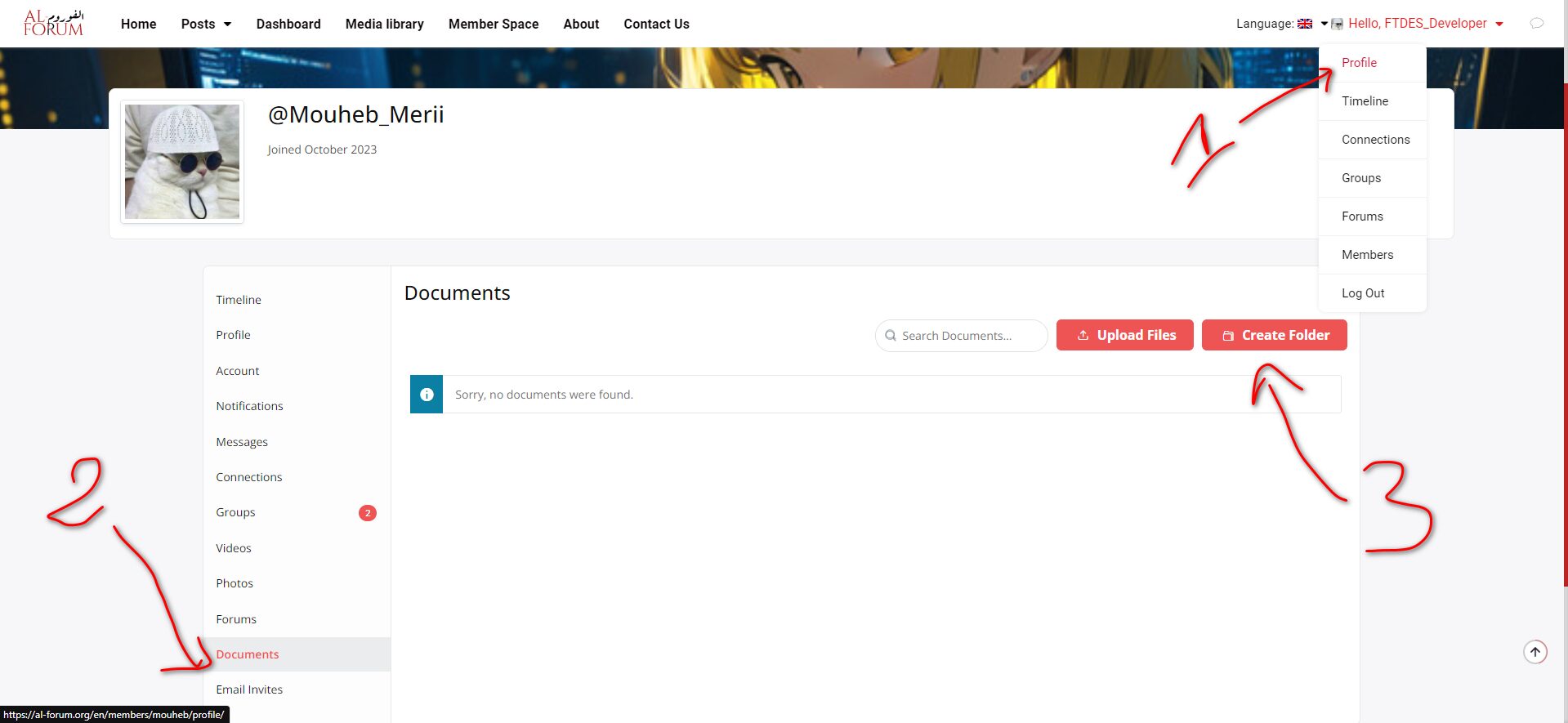Patch Notes
New Patch
New Patch V1.3 - 31-10-2024 - By Mouheb Merii
New Features
Monthly Newsletter Service
We’re excited to introduce a new automated Monthly Newsletter Service that will keep all registered users updated with the latest articles and highlights posted on Al Forum. Key features of this system include:
- Automated Email Dispatch: Once a month, all users will receive a newsletter summarizing the newest posts and updates.
- User-Friendly Layouts: The newsletter is designed to be visually appealing and easy to read across different devices, ensuring an engaging experience whether viewed on mobile, tablet, or desktop.
- Subscription Management: Users have full control over their newsletter preferences, including the ability to opt-out or customize the type of content they wish to receive.
This system ensures that you stay informed and connected with our platform’s latest developments and articles.
Drive Cloud Service
We’ve also introduced a powerful new Drive Cloud Service for document storage and management, directly integrated into user profiles. Here’s what you can expect:
- Personal Document Storage: After creating an account, users can access the Documents section in their profiles, where they can create folders and upload files.
- Folder Organization & Privacy: Users can create folders to neatly organize their documents and control who has access to each folder by setting privacy preferences (e.g., public, private, or shared with specific users).
- File Uploads: You can securely upload files to your personal cloud space, making it a convenient place to store documents and resources.
Security and Privacy:
- Granular Privacy Settings: The system allows precise control over document visibility, ensuring users can manage who has access to their files.
- Encrypted File Storage: Uploaded files are stored securely using industry-standard encryption, protecting sensitive data and ensuring your files are safe on the platform.
- Profile-Level Access: Only users with granted access can view your documents, and all uploads are protected behind your personal profile login.
This feature provides users with a flexible, secure, and private document management system, integrated into Al Forum.
New Patch V1.2 - 30-09-2024 - By Mouheb Merii
New Features:
Al Forum Meet System:
https://al-forum.org/en/ftdes-online-training/
- Meetings, Online Courses & Webinars: Introducing a new system to host and join meetings, online courses, and webinars, enhancing the interactive experience for users.
- Share Your Desktop & Presentations: Users can easily share their desktops and presentations, adding flexibility to online meetings and teaching sessions.
- Invite via Custom URL: Invite participants to conferences through simple, customizable URLs, making access easy and streamlined.
- Collaborative Document Editing: Integrated Etherpad allows participants to collaboratively edit documents in real-time during a meeting.
- Integrated Chat with Emojis: Alongside video conferencing, participants can send messages and emojis, improving communication and engagement.
- Full Cam & Mic Access: Everyone in the meeting can enable or disable their cameras and microphones, providing a more personal and interactive meeting experience.
- Simultaneous Meetings: Al Forum now allows up to four individual meetings to run concurrently, enabling multiple groups or teams to connect and collaborate without waiting.
- Comprehensive Moderation Tools: A full moderation suite allows hosts to mute, kick, ban, or force-close cameras for participants, maintaining order and control within the room.
- Meeting/Training Recording: The option to record meetings or training sessions is now available, allowing for playback and review after the session.

Design Improvements:
- Bigger Post Pictures: As per the design team's feedback, post pictures have been resized to be larger, enhancing visual appeal and user engagement.

Code Enhancements:
- PHP Compatibility Improvements: Coding standards have been updated to resolve all warnings and errors for PHP versions 7.3 to 8.3, ensuring smooth compatibility and performance across various server environments.
Bug Fixes:
Activity:
- Notification Fix: Resolved an issue where notifications were improperly triggered when editing posts or adding/updating media within activity feeds.
- Custom Post Type User Names: Fixed an issue where usernames for custom post types were not displaying after the custom post setting was disabled in the backend.
Core:
- Activity Feed Improvements: General code enhancements to optimize activity feed performance and stability.
- Fatal Error Fix: Addressed a fatal error caused by the Normalizer to improve system reliability.
- Search Result Consistency: Fixed inconsistencies between backend and frontend search result counts, providing users with accurate and aligned search outcomes.
Email:
- Privacy Settings Compliance: Fixed an issue where the last name privacy setting was not being honored in email notifications when the delayed email notification setting was enabled.
Styling:
- Mutual Connection Tab UI: Resolved user interface issues affecting the Mutual Connection tab, providing a cleaner and more consistent experience.
V1.1 - 29-07-2024 - By Mouheb Merii
New Features:
- Group Messaging: Users can now send messages to all members of a group, enhancing communication within the group.
- Group Organization: We have introduced group types, allowing users to categorize and organize groups more effectively.
- Post Comment Control: Users now have the option to prevent others from commenting on their posts, giving them more control over their content.
- Pinned Posts: Group owners and moderators can now pin important posts to the top of the group feed, making them more visible to group members.
- Video Uploads in Private Messages: Members can now upload and share videos within private messages, improving the multimedia capabilities of private conversations.
- Reactions to Activity Comments: Users can now react to comments on activities, similar to how they can react to the original posts, adding more interactivity.
Enhancements:
- Styling: We have updated to show a modal instead of a dropdown for ellipsis in responsive view across the network.
Bug Fixes:
- Activity: Multilevel activity replies graph is now displayed for betting viewing in the mobile view.
- Activity: The large space above a Gif post has now been reduced for better post styling.
- Core: Using reactions from a ‘View as’ account was showing an undefined error.
- MemberPress: The moderation content is no longer showing in the MemberPress single/archive course page.
- Profiles: The conditional profile fields were no longer being cleared when submitting the registration form while the entered data on the profile fields was invalid.
- Styling: Link preview images were showing too large in some cases.
- Styling: Removed the extra spacing after Group Visibility from the Group cards